Best PDF Editors for Mac: A Comprehensive Guide
This comprehensive guide will help you find the best PDF editor for Mac - so you can make the most of your Mac and your documents! From free to premium options, you'll find the perfect PDF editor for your Mac here.

PDF editors are becoming increasingly popular as a way to make documents more accessible and easier to share. Whether you’re creating a PDF from scratch or editing an existing one, a good PDF editor for Mac can make the process much easier. With so many options available, it can be hard to know which one is right for you. That’s why we’ve put together this comprehensive guide to the best PDF editors for Mac.
PDFelement Pro
One of the most popular PDF editors for Mac is PDFelement Pro. This powerful software allows you to edit PDFs quickly and easily, with a wide range of features. You can add and delete text, images, and shapes, as well as customize the layout of your document. It also has advanced features such as PDF conversion, batch processing, and OCR (optical character recognition). PDFelement Pro is easy to use, with an intuitive user interface, and it is compatible with the latest versions of macOS.
Adobe Acrobat Pro DC
Adobe Acrobat Pro DC is another great option for Mac users looking for a PDF editor. This powerful software offers a wide range of features, including the ability to edit text and images, add annotations, and convert documents to different file formats. It also has powerful security features and the ability to sign documents electronically. Adobe Acrobat Pro DC is the industry standard for PDF editing and is compatible with the latest versions of macOS.
PDF Expert
PDF Expert is a great choice for users who need a simple and straightforward PDF editor. This app allows you to quickly and easily edit PDFs, with features such as the ability to add text, images, and shapes, as well as customize the layout of your document. It also has powerful security features to keep your documents safe. PDF Expert is easy to use and is compatible with the latest versions of macOS.
PDF Studio
PDF Studio is a popular PDF editor for Mac. This software allows you to easily edit PDFs, with features such as the ability to add text, images, and shapes, as well as customize the layout of your document. It also has powerful security features to keep your documents safe. PDF Studio is easy to use and is compatible with the latest versions of macOS.
PDFsam Basic
PDFsam Basic is a free and open source PDF editor for Mac. This software allows you to easily edit PDFs, with features such as the ability to add text, images, and shapes, as well as customize the layout of your document. It also has powerful security features to keep your documents safe. PDFsam Basic is easy to use and is compatible with the latest versions of macOS.
Conclusion
Choosing the best PDF editor for Mac can be a daunting task. There are so many options available, and it can be hard to know which one is right for you. We hope that this guide has helped you make an informed decision about which PDF editor is best for you. Whether you’re looking for a powerful software like Adobe Acrobat Pro DC, or a free and open source option like PDFsam Basic, there is an option out there that will meet your needs.




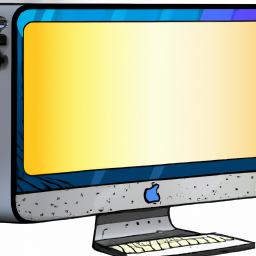

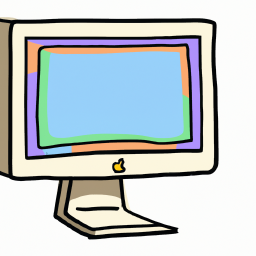

Terms of Service Privacy policy Email hints Contact us
Made with favorite in Cyprus