How to Change Your IP Address
Want to change your IP address? Our guide will walk you through the steps of how to do it quickly and easily. You'll be a pro in no time!
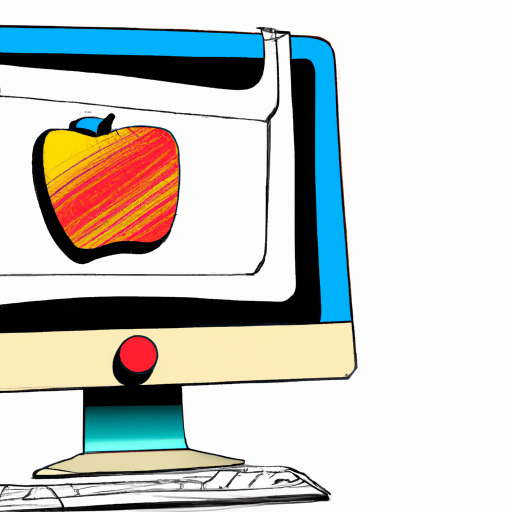
Introduction
Your IP address is a unique identifier assigned to your computer that is used to identify it online. It is a key component of the internet and is used to determine your location and other important information. Unfortunately, it can also be used to track you, which is why it is important to know how to change your IP address. In this article, we will discuss the different methods you can use to change your IP address and the benefits of doing so.
What is an IP Address?
An IP address stands for Internet Protocol address and is a unique identifier that is assigned to each device connected to the internet. Your IP address is a numerical code, like a street address, that is used to identify your computer on the internet. It is used to route information from one device to another and can be used to track your online activities.
Why Should You Change Your IP Address?
There are a few reasons why you may want to change your IP address. The most common reason is to protect your privacy. By changing your IP address, you can make it difficult for anyone to track your online activities. This is especially important if you are concerned about hackers or other malicious actors who may be trying to access your information.
Another reason to change your IP address is to access websites or services that are blocked in your area. Certain websites may be blocked by your ISP or local government, but if you change your IP address, you can bypass these restrictions and access the content you are looking for.
Finally, changing your IP address can also help you access content that is only available in certain regions. By changing your IP address to a region that has access to the content, you can access it without any restrictions.
How to Change Your IP Address
There are a few different ways to change your IP address, depending on your needs.
1. Use a VPN
The easiest way to change your IP address is to use a Virtual Private Network (VPN). A VPN is a service that encrypts your internet connection and allows you to access the internet from a remote server. This makes it difficult for anyone to track your online activities and allows you to access content that is blocked in your region.
2. Use a Proxy Server
Another way to change your IP address is to use a proxy server. A proxy server is a computer that acts as an intermediary between your computer and the internet. It will forward your requests to the appropriate server and return the results. This makes it difficult for anyone to track your online activities and allows you to access content that is blocked in your region.
3. Use a TOR Network
The TOR network is a network of computers that are used to anonymize your online activities. It works by routing your internet traffic through a series of nodes, making it difficult for anyone to track your online activities. It also allows you to access content that is blocked in your region.
Conclusion
Changing your IP address is a great way to protect your privacy and access content that is blocked in your region. There are a few different methods you can use to change your IP address, depending on your needs. We discussed the use of a VPN, a proxy server, and a TOR network, all of which can help you achieve your goal of changing your IP address.
No matter what method you choose, it is important to remember that changing your IP address can be a useful tool for protecting your privacy and accessing content that is blocked in your region. So if you are looking for a way to protect your privacy and access content that is not available in your area, changing your IP address may be the answer.
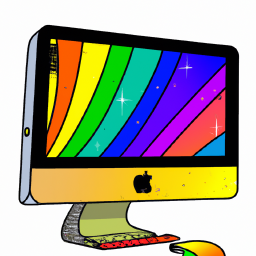

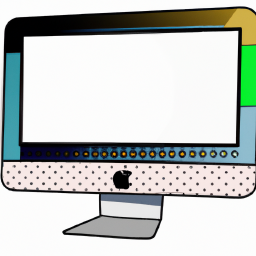

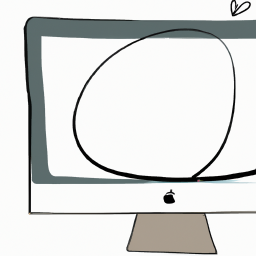

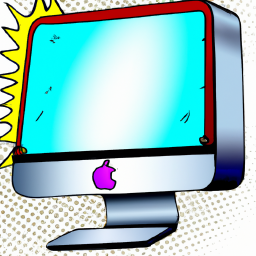
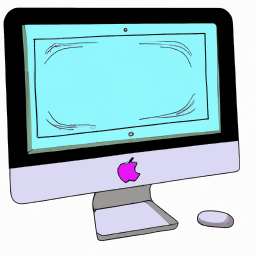
Terms of Service Privacy policy Email hints Contact us
Made with favorite in Cyprus