How to Disable Quick Access in Windows 10
Learning how to disable Quick Access in Windows 10 is fast and easy! Follow our simple guide to turn off this feature and customize your Windows experience.

Windows 10 is the most popular version of Windows on the market today. It's packed with features and tools that make it easier to use. One of the most popular features is Quick Access. Quick Access is Microsoft's way of giving you quick access to your most frequently used files and folders.
Unfortunately, some users find Quick Access to be annoying and intrusive. Fortunately, there is a way to disable Quick Access on Windows 10. In this article, we'll show you how to do it.
Step 1: Access the Folder Options
The first step is to access the Folder Options. You can do this by right-clicking on the Windows logo in the bottom-left corner of your screen and selecting File Explorer.
Once you've opened File Explorer, click on the View tab at the top of the window. Then, select Options from the menu.
Step 2: Disable Quick Access
Once you've opened the Folder Options window, navigate to the General tab. You should see a checkbox next to the option to "Show recently used files in Quick Access". Uncheck this box.
Step 3: Apply the Settings
Once you've made the changes, click on the Apply button to save the settings. Then, click on the OK button to close the window.
Step 4: Delete Quick Access
The final step is to delete Quick Access from your system. To do this, open File Explorer and select the View tab. Then, click on the Options button.
In the Folder Options window, navigate to the General tab. Then, select the "Clear" button next to the option to "Show recently used files in Quick Access".
Conclusion
Disabling Quick Access on Windows 10 is a relatively straightforward process. All you need to do is access the Folder Options window, uncheck the box next to the option to "Show recently used files in Quick Access", and delete Quick Access from your system. Once you've completed these steps, Quick Access will be completely disabled.
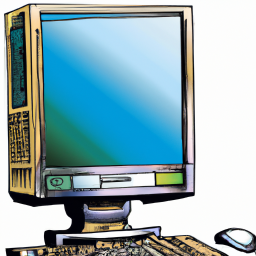
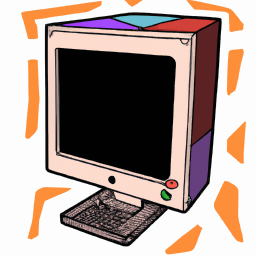
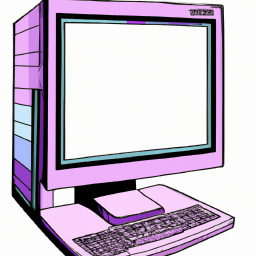
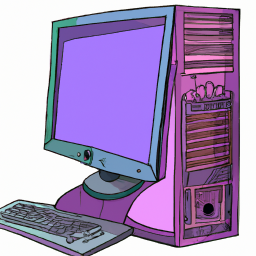
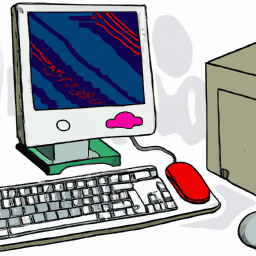



Terms of Service Privacy policy Email hints Contact us
Made with favorite in Cyprus