Troubleshooting a Non-Functioning Mouse on a Lenovo Laptop (Windows OS)
Having trouble getting your mouse to work on your Lenovo laptop? This article can help you troubleshoot the problem and get you back up and running in no time!
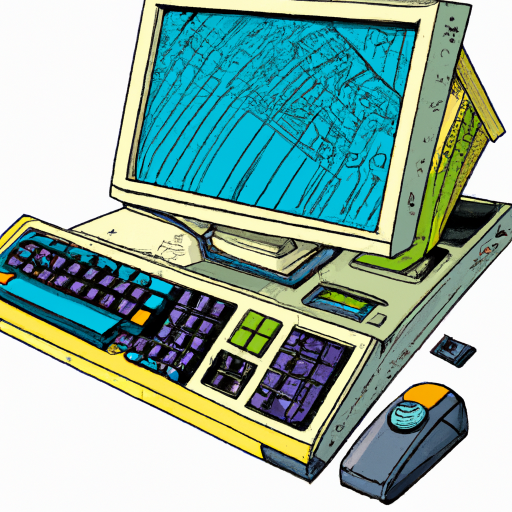
It can be incredibly frustrating when your mouse stops working, especially when it’s on your laptop. This article will provide step-by-step troubleshooting instructions for a non-functioning mouse on a Lenovo laptop running Windows OS.
Step 1: Check the Mouse Cables
The first step is to check the cables. If you are using a wired mouse, make sure that it is securely connected to your Lenovo laptop. If you are using a wireless mouse, check the USB receiver and make sure that it’s securely connected to your laptop.
Step 2: Restart the Computer
If the mouse cables are not the issue, try restarting your computer. This may help to reset any issues with the mouse.
Step 3: Update the Drivers
The next step is to update the mouse drivers. To do this, open the Device Manager on your Lenovo laptop. Then, select the “Mice and Other Pointing Devices” category and right-click the mouse. Select “Update Driver” and follow the instructions to update the mouse driver.
Step 4: Uninstall and Reinstall the Mouse
If updating the mouse driver didn’t work, try uninstalling and reinstalling the mouse. To do this, open the Device Manager and select the “Mice and Other Pointing Devices” category. Right-click the mouse and select “Uninstall Device”. Then, restart your computer and reinstall the mouse.
Step 5: Try a Different Mouse
If all else fails, try using a different mouse. If the new mouse works, your original mouse may be broken. If the new mouse also doesn’t work, there might be an issue with your laptop.
Conclusion
Troubleshooting a non-functioning mouse on a Lenovo laptop can be a challenging task. However, if you follow the steps outlined in this article, you should be able to get your mouse up and running in no time. If your mouse still isn’t working, there may be an issue with your laptop and you should contact a laptop repair specialist.



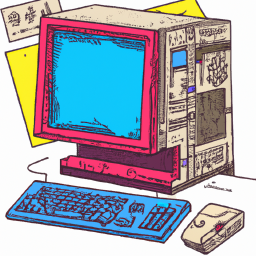
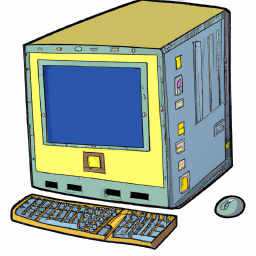



Terms of Service Privacy policy Email hints Contact us
Made with favorite in Cyprus