Accessing Archived Emails in Gmail on an iPhone
This article can help you easily access archived emails in Gmail on an iPhone. Whether you're looking for an old message or just want to declutter your inbox, this guide can show you how!
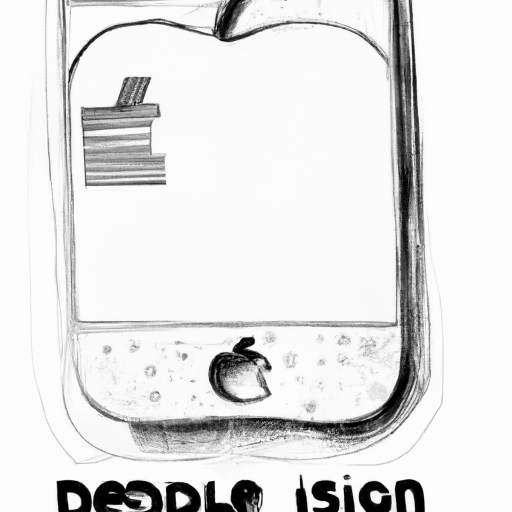
Accessing archived emails in Gmail can be a tricky task for iPhone users. Thankfully, Gmail provides a way to easily find and access old emails. In this guide, we’ll explain how to access archived emails in Gmail on an iPhone.
Step 1: Open the Gmail App
The first step is to open the Gmail app on your iPhone. To do this, simply tap the Gmail icon on your home screen.
Step 2: Select the “All Mail” Option
Once you’re in the Gmail app, tap the menu icon in the upper-left corner of the screen. This will open a menu with various options. Scroll down and select the “All Mail” option.
Step 3: Search for the Email
The next step is to search for the email you’re looking for. To do this, tap the search bar at the top of the screen and type in the sender’s name, email address, or subject of the email. Once you’ve entered your search query, tap the “Search” button.
Step 4: Access the Archived Email
The search results will include both archived and non-archived emails. To access the archived email, simply tap on it in the search results. This will open the email in a new window.
Step 5: Archive the Email Again (Optional)
If you want to archive the email again after viewing it, tap the “More” option in the top-right corner of the screen. This will open a menu with various options. Tap the “Archive” option and the email will be moved back to the “Archive” folder.
Conclusion
Accessing archived emails in Gmail on an iPhone is easy once you know how. With the steps outlined above, you should be able to quickly find and access any old emails you need.
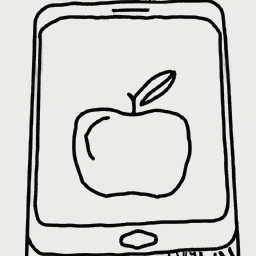


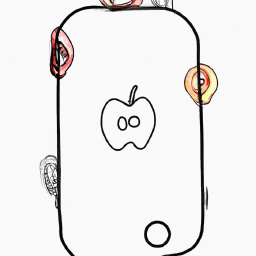
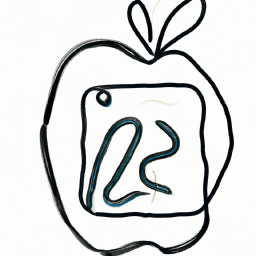
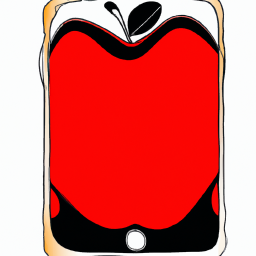
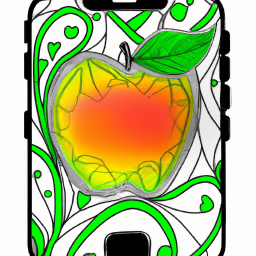

Terms of Service Privacy policy Email hints Contact us
Made with favorite in Cyprus