How to Adjust Text Size on an iPhone
This article will show you how to quickly and easily adjust the text size on your iPhone, so you can make the text just right for you! Read on for step-by-step instructions on how to do it.

The iPhone offers many features that allow users to customize their device as they see fit. One of the most useful features is the ability to adjust the text size on the device. This is especially helpful for those who have vision issues or just want to make the text on their device easier to read. In this article, we will discuss how to adjust the text size on an iPhone.
Step 1: Open the Settings App
The first step is to open the Settings app on your iPhone. This can be done by tapping on the Settings icon, which looks like a gear. Once you have opened the Settings app, you can move on to the next step.
Step 2: Tap on the Display & Brightness Option
Once you have opened the Settings app, you will need to tap on the Display & Brightness option. This can be found in the list of options on the main page of the Settings app.
Step 3: Adjust the Text Size
Once you have opened the Display & Brightness page, you will need to tap on the Text Size option. This will open a page with a slider that you can use to adjust the text size. By dragging the slider to the left, you can make the text smaller, and by dragging the slider to the right, you can make the text bigger.
Step 4: Close the Settings App
Once you have adjusted the text size to your liking, you can close the Settings app. This can be done by pressing the Home button or swiping up from the bottom of the screen.
Adjusting the text size on an iPhone is a simple process that can be done in just a few steps. By following the steps outlined in this article, you can make the text on your device easier to read. This feature is especially helpful for those who have vision issues or just want to make the text on their device easier to read.
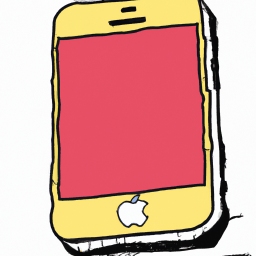
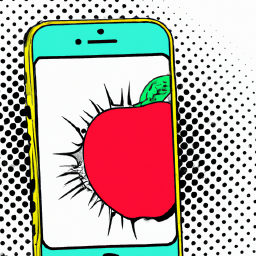
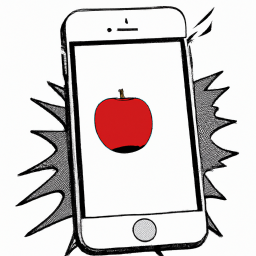

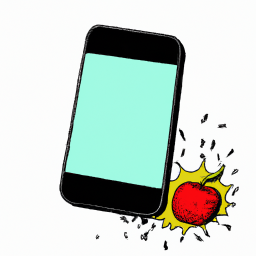
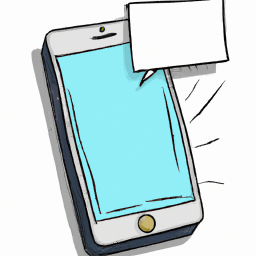
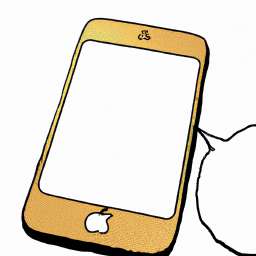

Terms of Service Privacy policy Email hints Contact us
Made with favorite in Cyprus