How to Connect AirPods to a Different iPhone
Connecting AirPods to a different iPhone is easy! Just follow the steps in this article to get your AirPods connected quickly and easily.

Connecting AirPods to a different iPhone is easy and convenient. Apple's AirPods feature a wireless audio solution that is compatible with all of Apple's devices. This means that you can use your AirPods with multiple iPhones and iPads, as long as they are logged in to the same iCloud account. In this article, we'll explain how to connect AirPods to a different iPhone.
Step 1: Put Your AirPods in Pairing Mode
The first step is to put your AirPods in pairing mode. To do this, open the AirPods case and press and hold the setup button located on the back of the case. After a few seconds, the LED light on the case will start flashing. This indicates that your AirPods are in pairing mode and ready to be connected to a new device.
Step 2: Connect to the New iPhone
Once your AirPods are in pairing mode, you can now connect them to the new iPhone. To do this, open the Settings app on the new iPhone and navigate to the Bluetooth settings. Here, you should see your AirPods listed under "Other Devices". Tap on the AirPods to connect them to the new iPhone.
Step 3: Activate Audio Sharing
Once your AirPods are connected to the new iPhone, you can use them to listen to audio. However, if you want to use them with multiple iPhones and iPads, you'll need to activate Audio Sharing. To do this, open the Control Center on the new iPhone and tap on the AirPlay icon. Here, you should see the option to "Share Audio with Other Devices". Tap on this option and select the devices you want to share audio with.
Step 4: Enjoy Listening!
Once you have activated Audio Sharing, you can now use your AirPods with multiple devices. You can switch between devices by simply tapping on the AirPods in the Bluetooth settings of the device you want to use. You can also use the AirPlay icon in the Control Center to switch between devices.
Connecting AirPods to a different iPhone is a great way to share audio between multiple devices. With Audio Sharing, you can easily switch between devices and enjoy listening to your favorite songs.
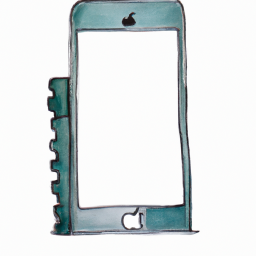


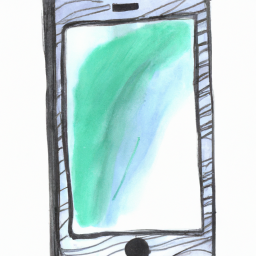
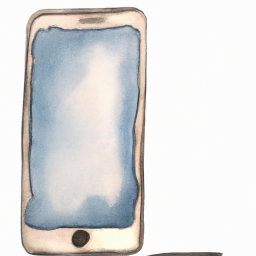
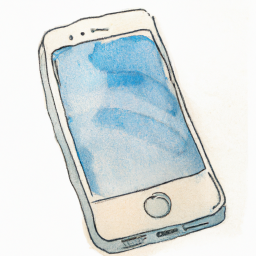
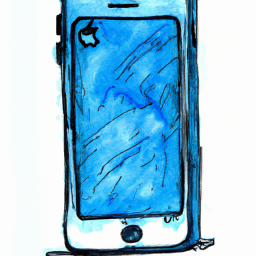

Terms of Service Privacy policy Email hints Contact us
Made with favorite in Cyprus