Bite-Sized Mac and Cheese Delights
These bite-sized mac and cheese delights are the perfect snack to make your day a little more delicious! Perfectly portioned and absolutely scrumptious, you won't want to miss out on this recipe.
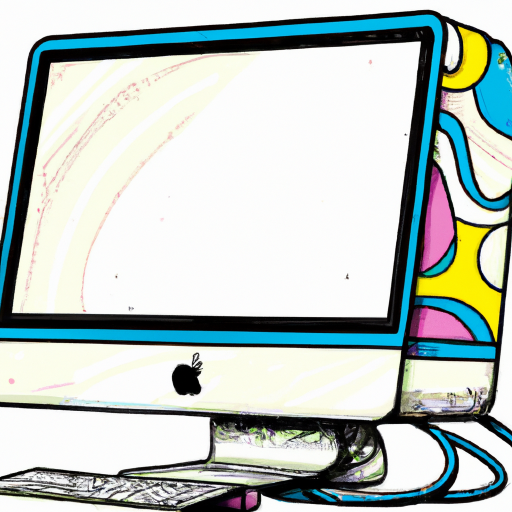
Mac and cheese is a classic comfort food that is loved by people of all ages. Whether you are a parent trying to get your kids to eat their dinner or a college student looking for a quick and easy snack, mac and cheese is always a hit. But sometimes you don't want a big bowl of mac and cheese. That's why bite-sized mac and cheese delights are the perfect solution! These little bites of cheesy goodness are easy to make, delicious, and sure to be a hit at your next gathering.
Ingredients
To make bite-sized mac and cheese delights, you will need:
- 2 cups macaroni pasta
- 1 cup shredded cheddar cheese
- 1 cup shredded mozzarella cheese
- 1/4 cup Parmesan cheese
- 1/2 cup heavy cream
- 2 tablespoons butter
- Salt and pepper to taste
Instructions
1. Preheat your oven to 350 degrees Fahrenheit.
2. Cook the macaroni according to the directions on the package. Drain and set aside.
3. In a medium-sized bowl, combine the shredded cheddar cheese, mozzarella cheese, and Parmesan cheese.
4. In a small saucepan, heat the heavy cream and butter over medium-high heat until the butter is melted.
5. Pour the cream mixture over the cheese mixture and stir until the cheese is melted.
6. Add the cooked macaroni to the cheese mixture and stir until everything is combined.
7. Grease a mini muffin tin with cooking spray.
8. Fill each muffin cup with the macaroni and cheese mixture.
9. Bake in the preheated oven for 15-20 minutes, or until the mac and cheese is golden brown and bubbly.
10. Let cool for 5 minutes before serving.
Serving Suggestions
Bite-sized mac and cheese delights are the perfect snack or side dish for any gathering. Serve them on their own, or pair them with some fresh vegetables and a salad for a complete meal. For a fun twist, top each bite with a pinch of bacon bits or a sprinkle of fresh herbs. You can also get creative with the cheese and add some Gruyere or Gouda for an extra special touch.
Storage
Bite-sized mac and cheese delights can be stored in an airtight container in the refrigerator for up to 5 days. To reheat, simply pop them in the microwave for 30-60 seconds. You can also freeze them for up to 3 months.
Bite-sized mac and cheese delights are an easy and delicious way to enjoy a classic comfort food. They are perfect for a party or a quick snack, and can be customized to fit any occasion. Plus, they are easy to make and can be stored for later, so you can make them ahead of time and have them ready when you need them. So the next time you are looking for a tasty snack or side dish, give bite-sized mac and cheese delights a try!


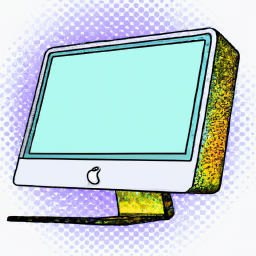
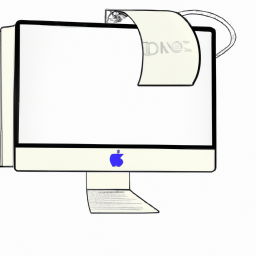

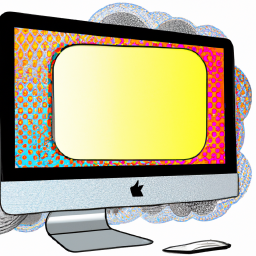
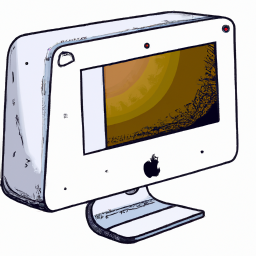

Terms of Service Privacy policy Email hints Contact us
Made with favorite in Cyprus