How to Print in Black and White on Mac Computers
Printing in black and white on Mac computers is easy! Follow our guide to learn how to quickly set up your printer for black and white printing.

Printing documents in black and white is often a more economical and efficient way of printing than using color ink. If you own a Mac computer, you may be wondering how to print in black and white. Fortunately, the process is quite straightforward.
Step 1: Open the Print Dialog Box
The first step to printing in black and white on a Mac computer is to open the print dialog box. To do this, open the document you wish to print, then click “File” in the menu bar at the top of the window. From the drop-down menu, select “Print…”
Step 2: Choose the Printer
In the print dialog box, you will be given the option to choose the printer you wish to use. Make sure you select the printer you wish to use, then click “OK”.
Step 3: Select the Paper Type and Size
In the print dialog box, you will also be given the option to select the paper type and size. Make sure you select the size and type of paper you wish to use, then click “OK”.
Step 4: Select Color or Black and White Printing
In the print dialog box, you will also be given the option to choose whether you wish to print in color or black and white. To print in black and white, select “Black & White” from the drop-down menu, then click “OK”.
Step 5: Print the Document
Once you have selected the printer, paper type, size, and color, you are ready to print the document. To do this, click the “Print” button in the print dialog box. Your document should now be printing in black and white.
Step 6: Check the Quality of the Print
Once the document has been printed, it is important to check the quality of the print. Make sure that the text and images are displaying properly and that there are no smudges or streaks. If there are any problems, you may need to adjust the printer settings or try a different type of paper.
Printing in black and white on a Mac computer is a straightforward process. All you need to do is open the print dialog box, select the printer, paper type, size, and color, then click “Print”. Once the document has been printed, make sure to check the quality of the print. Following these steps will ensure that your document is printed in black and white with the best possible quality.
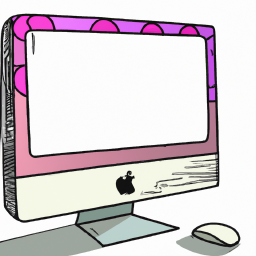


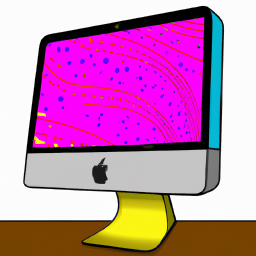




Terms of Service Privacy policy Email hints Contact us
Made with favorite in Cyprus