How to Format an SD Card on Windows 10
Formatting an SD card on Windows 10 is easy! Just follow our simple step-by-step guide for hassle-free storage!
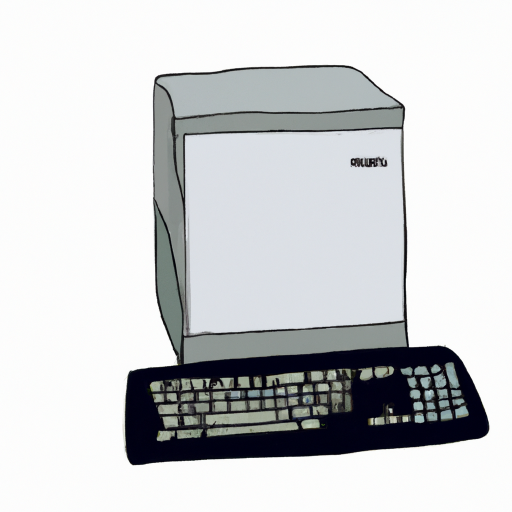
Formatting an SD card is a simple task, but it can be confusing for those who are not familiar with the process. Thankfully, formatting an SD card on Windows 10 is straightforward and easy to do. Here are the steps you need to take to get it done:
Step 1: Insert the SD Card
The first step is to insert the SD card into your computer. Depending on your computer, this can be done in a few different ways. If your computer has an SD card slot, you can insert the card directly into it. Alternatively, you can use an SD card reader, which connects to your computer via USB.
Step 2: Open Disk Management
Once the card is inserted, it’s time to open Disk Management. This can be done by typing “disk management” into the search bar, or by going to the Control Panel and clicking on the “Disk Management” option.
Step 3: Find the SD Card
Once Disk Management is open, you will see a list of disks and drives. Find the one that corresponds to your SD card, and right click on it. This will open a new menu with a few options.
Step 4: Select Format
From the menu that appears, select the “Format” option. This will open a new window with a few different formatting options.
Step 5: Choose Your Options
In the formatting window, you will be given a few different options. Here, you can choose the file system you would like to use (FAT32, exFAT, or NTFS), the allocation size, and the volume label. Once you’ve made your selections, click “OK” to proceed.
Step 6: Confirm the Formatting
Before the formatting process begins, a confirmation window will appear. Read the information carefully, and if you’re satisfied, click “OK” to begin formatting the SD card.
Step 7: Wait for the Process to Complete
The formatting process can take a few minutes, so be patient and wait for it to finish. Once it’s done, you will be notified and your SD card will be ready for use.
That’s all there is to it! Formatting an SD card on Windows 10 is a simple process, and with the steps outlined above, it should be easy to get it done quickly and efficiently. So go ahead and give it a shot - you’ll be glad you did.
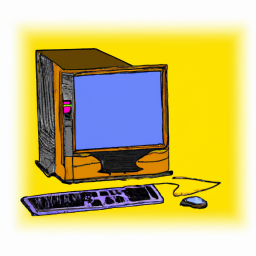
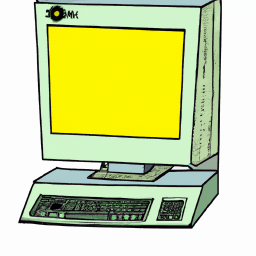

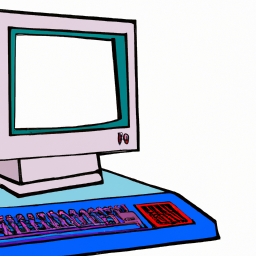


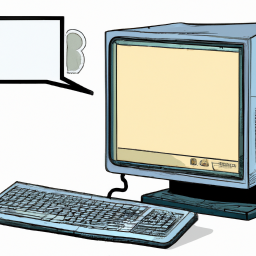

Terms of Service Privacy policy Email hints Contact us
Made with favorite in Cyprus