How to Seal Windows for Optimal Energy Efficiency
Sealing your windows properly is an important step for ensuring your home is energy efficient. Learn how to seal windows for ultimate energy efficiency with this helpful guide.

Step 1: Evaluate Your Windows
Before you can start sealing your windows for optimal energy efficiency, you first need to evaluate them. If you have older windows, you may need to replace them in order to get the most efficiency out of them. Check for signs of condensation between the panes of glass, which can indicate that the seal is broken and needs replacing. If the windows are in good condition, you can proceed with sealing them.
Step 2: Clean the Windows
Once you have evaluated your windows, the next step is to clean them. It’s important to make sure they are free of dirt, dust, and debris before you start sealing them. Use a soft cloth and mild detergent to wipe down the windows, frames, and sills. Make sure to also clean the tracks where the windows slide up and down. This will help ensure the sealant adheres properly.
Step 3: Choose a Sealant
Once your windows are clean, it’s time to choose a sealant. There are a few different types of sealants available, so it’s important to do your research and find the one that best suits your needs. Caulk is a popular choice for sealing windows, as it is easy to apply and provides a good seal.
Step 4: Prep the Window
Before you apply the sealant, you will need to prep the window. Start by removing any old caulk that may be present. Use a putty knife to scrape off any residue, then use a damp cloth to wipe away any remaining debris.
Step 5: Apply the Sealant
Once the window is prepped, you can apply the sealant. Start by applying a line of sealant along the edge of the window frame. Make sure to get into all of the corners and crevices. Next, use a caulking gun to apply a thin line of sealant to the interior of the window frame. Make sure to press the sealant firmly into the cracks and crevices.
Step 6: Smooth the Sealant
Once you have applied the sealant, you need to smooth it out. Use a damp cloth to wipe away any excess sealant. Make sure to get into all of the corners and crevices. If you want a more professional look, you can use a putty knife or a caulk smoother to get a perfectly smooth finish.
Step 7: Allow the Sealant to Dry
Once you have applied and smoothed the sealant, allow it to dry completely before opening the window. Depending on the type of sealant you used, this could take anywhere from 24 to 48 hours.
Step 8: Check for Leaks
Once the sealant is dry, it’s time to check for any leaks. Close the window tightly and look for any drafts or cold spots. If you find any, you may need to apply more sealant.
Sealing your windows can help you save money on energy bills and keep your home more comfortable year-round. By following these steps, you can ensure that your windows are sealed properly for optimal energy efficiency.




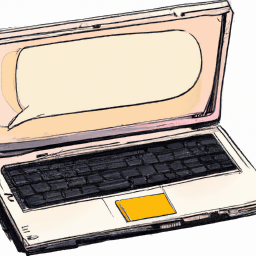
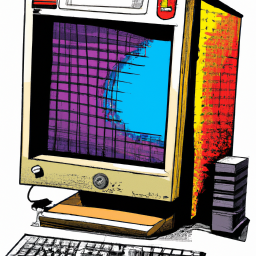
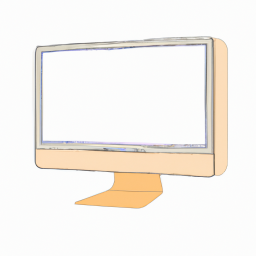
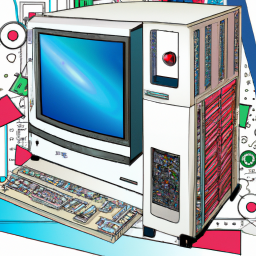
Terms of Service Privacy policy Email hints Contact us
Made with favorite in Cyprus