How to Create Vlogs with an iPhone
Creating vlogs with an iPhone has never been easier! Follow this guide to learn how to make amazing videos with your device.
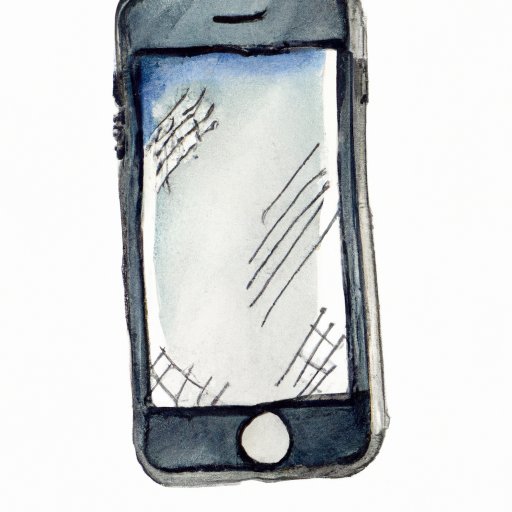
Creating vlogs (video blogs) with an iPhone is a popular way for many people to share their lives, opinions, and experiences with the world. Vlogs have become a powerful form of self-expression and storytelling, and iPhones are the perfect tool to get you started.
Whether you're a beginner or experienced vlogger, these tips will help you capture memories and create engaging content with your iPhone.
Set Up Your iPhone for Vlogging
The first step to creating vlogs with your iPhone is to make sure it’s properly set up for the task. The best way to do this is to familiarize yourself with the iPhone’s camera and video settings.
Start by exploring the Camera app; it’s the app that comes pre-installed on your iPhone and is used for taking photos and videos. In this app, you can adjust the focus, exposure, and other settings to help you capture the perfect shot. You can also play around with the different filters and effects to add some creativity to your vlogs.
The next step is to familiarize yourself with the Settings app, where you can adjust various features like resolution and frame rate. The higher the resolution and frame rate, the better the quality of your videos will be.
Finally, make sure you have plenty of storage space on your iPhone. Vlogs can take up a lot of space, so if you plan on creating a lot of them, you may want to invest in an external hard drive or cloud storage to keep your videos safe.
Choose Your Vlogging Equipment
Once your iPhone is set up for vlogging, you’ll need to choose the right equipment to use. There are a few essential items you’ll need to create great vlogs with your iPhone:
• A tripod: Tripods are essential for capturing steady and smooth videos. They also help you to keep your iPhone in the same position while you’re recording.
• A microphone: If you want to record clear audio for your vlogs, you’ll need a good microphone. There are many different types of microphones available, so make sure you choose one that fits your needs.
• Lighting: Good lighting is essential for capturing quality videos. You can use natural light, a ring light, or even a simple lamp to light up your vlogging space.
• Editing software: Editing software can help you to create professional-looking vlogs. There are many free and paid editing apps available for iPhones, so make sure you choose one that fits your needs.
Plan Your Vlog Content
Once you have the right equipment, you’ll need to focus on planning your vlog content. The best way to do this is to create an outline of what you want to say in your vlog.
Think about the topics you want to cover and the stories you want to tell. Write down any ideas you have and then start to organize them into a sequence. This will help you to create a cohesive vlog that flows naturally.
It’s also important to think about the visuals you want to include in your vlog. You can use photos, videos, or even graphics to make your vlogs more engaging.
Film Your Vlog
Now that you’ve planned your vlog content, it’s time to start filming. Before you start, make sure you have all the equipment you need and make sure your iPhone is set up properly.
You can start by recording a few practice videos to get comfortable with the camera. This will help you to determine the best angles, lighting, and framing for your vlogs.
When you’re ready to start filming, make sure you speak clearly and directly into the camera. It’s also important to remain as natural as possible and to avoid looking directly at the camera.
Edit Your Vlog
Once you’ve finished filming your vlogs, it’s time to start editing. Editing is essential for creating high-quality vlogs, so make sure you take your time to create the perfect video.
Start by trimming any unnecessary footage and cutting out any mistakes you may have made. You can also add transitions, music, and other elements to make your vlogs more engaging.
When you’re finished editing, make sure you save your vlogs in the highest quality possible. This will help to ensure that your videos look great when you upload them.
Share Your Vlog
The final step is to share your vlogs with the world. You can do this by uploading them to video-sharing sites like YouTube and Vimeo, or by posting them on social media sites like Instagram and Facebook.
Make sure to include a catchy title and description, as well as relevant tags and keywords, to make it easier for people to find your vlogs.
You can also use the sharing options on your iPhone to quickly send your vlogs to family and friends.
Creating vlogs with an iPhone is a great way to share your life and experiences with the world. With the right equipment, planning, and editing, you can create engaging and professional-looking vlogs with your iPhone.
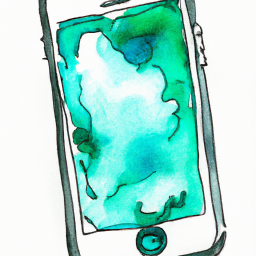


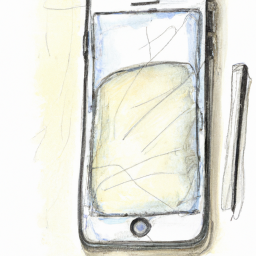


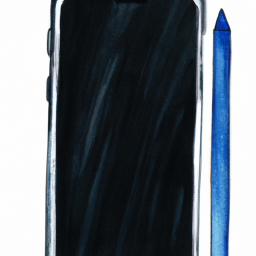
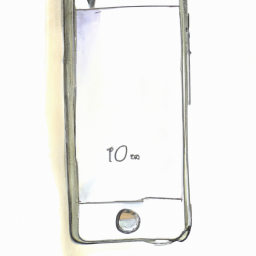
Terms of Service Privacy policy Email hints Contact us
Made with favorite in Cyprus