How to Hack an iPhone to Access Text Messages
This article provides step-by-step instructions on how to hack an iPhone to access text messages. It's an easy way to gain access to someone's text conversations without them knowing!

Introduction
Hacking an iPhone to access text messages can be an intimidating task for those who are unfamiliar with the process. It requires a certain level of knowledge and expertise, as well as access to specialized software and hardware. However, for those who are willing to take the time to learn the process, it can be a rewarding experience. This article will discuss the basics of hacking an iPhone to access text messages and provide the necessary steps to do so.
Understanding iPhones and Text Messages
Before attempting to hack an iPhone to access text messages, it is important to understand how iPhones and text messages work. iPhones are powered by Apple’s iOS operating system, which is designed to be secure and difficult to penetrate. Text messages are also secured, as they are transmitted through the cellular network and encrypted.
Installing Necessary Software
The first step in hacking an iPhone to access text messages is to install the necessary software. There are several programs available online that can be used to hack iPhones, but the most popular is iExplorer. This program allows users to access the iPhone’s file system and access text messages. Once the program is installed, it must be connected to the iPhone via a USB cable.
Backing Up Data
Once the necessary software has been installed and connected to the iPhone, the next step is to back up the device’s data. This is an important step, as it allows the hacker to access the data without risking damaging the device. To back up the device’s data, the user should open the iExplorer program and select the “Back Up” option. The user should then follow the on-screen instructions to back up the data.
Accessing Text Messages
Once the data has been backed up, the hacker can begin to access the text messages. To do this, the user should open the iExplorer program and select the “Browse” option. The user should then navigate to the “SMS” folder and select the “Message” folder. This will open a list of all the text messages stored on the device. From here, the user can open and read the messages.
Conclusion
Hacking an iPhone to access text messages can be a challenging task, but with the right knowledge and tools it can be accomplished. The steps outlined in this article should provide the necessary guidance to successfully hack an iPhone and access text messages.


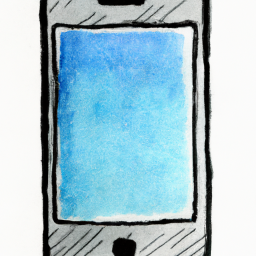
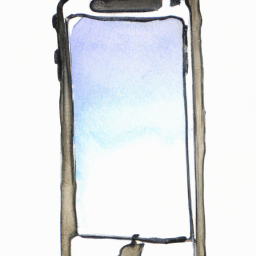
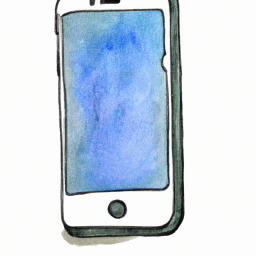
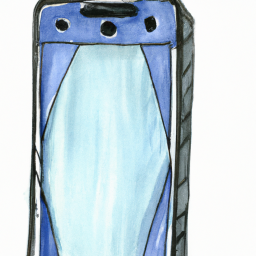
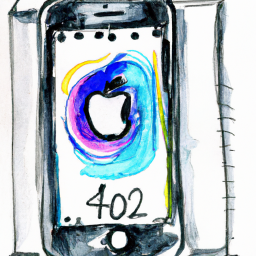
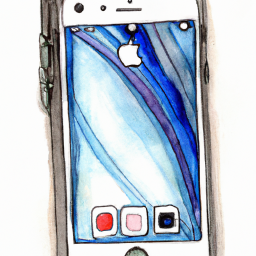
Terms of Service Privacy policy Email hints Contact us
Made with favorite in Cyprus