How to Use the Grid Feature on iPhone Camera
Feel like a pro photographer with your iPhone! Learn how to use the grid feature on your iPhone camera to perfectly frame and capture amazing photos.

In this article, we will discuss how to use the grid feature on the iPhone camera to help you take better photos and videos. The grid feature divides the viewfinder into nine sections, providing a visual reference that can help you align the elements of your shot for improved composition.
Step 1: Enable the Grid Feature
The first step is to enable the grid feature. To do this, open the Settings app and tap on Camera. Then, toggle the switch next to Grid to turn it on.
Step 2: Align the Elements of Your Shot
Once the grid is enabled, you will be able to see it in the viewfinder when you open the Camera app. To use it, simply align the elements of your shot with the lines of the grid. For example, if you’re taking a landscape shot, you can align the horizon with either the top or bottom line of the grid. If you’re taking a portrait shot, you can align the subject with the vertical lines of the grid.
Step 3: Use the Rule of Thirds
The grid feature can also be used to help you compose your shots using the “rule of thirds”—a principle of photography that states that an image looks more balanced and aesthetically pleasing when the subject is positioned along one of the imaginary lines that divide the frame into thirds. To use this principle with the grid feature, simply position the subject of your shot along one of the vertical or horizontal lines of the grid.
Step 4: Adjust Your Perspective
The grid feature can also be used to adjust your perspective when taking a shot. For example, if you’re taking a portrait shot and want to move the subject away from the center of the frame, simply tilt the camera so that the subject is aligned with one of the vertical lines of the grid. This will help you create a more dynamic composition.
Step 5: Move the Subject Off the Grid
Finally, you can also use the grid feature to move the subject of your shot off the grid. This can be especially useful when taking landscape shots, as it can help you create a sense of depth and scale. To do this, simply move the camera so that the subject is positioned in between the lines of the grid.
The grid feature on the iPhone camera can be a useful tool when it comes to taking better photos and videos. By following these steps, you can use the grid to help you compose your shots and adjust your perspective for improved results.

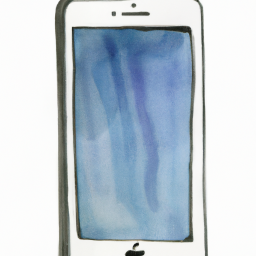

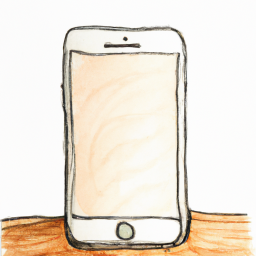
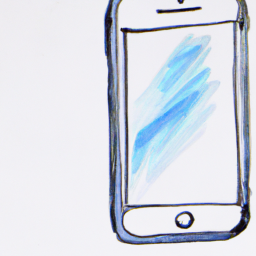



Terms of Service Privacy policy Email hints Contact us
Made with favorite in Cyprus