Step-by-Step Guide to Building an iPhone App
This article provides a comprehensive guide to building an iPhone app, with easy-to-follow steps to help you get started. It's a great resource for anyone looking to create their own app!

Developing an iPhone app is an exciting endeavor that requires a lot of work and dedication. It can be intimidating to get started, but with a little guidance and some effort, anyone can learn how to create an app for the iPhone. This step-by-step guide will provide an overview of the process, from concept to launch.
Step 1: Ideation and Planning
The first step in building an iPhone app is to come up with an idea. Brainstorm potential features, features that would make it stand out, and what type of users would use the app. This will help to determine the scope of the project and guide the development process.
Once an idea has been identified, begin to plan the project. This should include a timeline, budget, and list of resources that will be needed. It’s important to be as detailed as possible at this stage, as it will help to ensure that the project runs smoothly and on schedule.
Step 2: Wireframing and Design
The next step is to create wireframes, which are basic outlines of the app’s user interface. This should include the layout of the app, the elements that will be included, and the flow of the user experience. Wireframing will help to ensure that the app is intuitive and easy to use.
Once the wireframes are complete, it’s time to design the app. This should include choosing colors, fonts, and images, as well as designing icons and other graphical elements. This is also the stage when the app’s logo should be created.
Step 3: Coding and Testing
Now that the design is complete, it’s time to start coding the app. This can be done using Objective-C, Swift, or a combination of both. It’s important to use best practices and to thoroughly test the code to ensure it’s error-free.
Testing should also include usability testing, which will help to identify any potential issues with the app. It’s also important to test the app on multiple devices and platforms to ensure it works as expected.
Step 4: Submission and Launch
Once the app is finished, it’s time to submit it to the App Store. This requires creating an account with Apple and filling out all the necessary forms. The app will then be reviewed by Apple to ensure it meets the company’s standards.
Once approved, the app is ready to launch. This will involve announcing the launch, promoting the app, and responding to feedback from users. It’s important to monitor the app closely after launch and make adjustments and improvements as needed.
Building an iPhone app is a challenging but rewarding process. With dedication and attention to detail, anyone can create an app and launch it on the App Store. The steps outlined in this guide provide an overview of the process, from concept to launch.


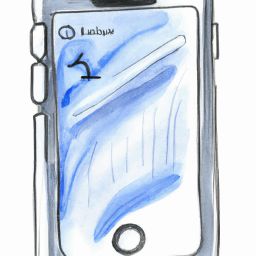

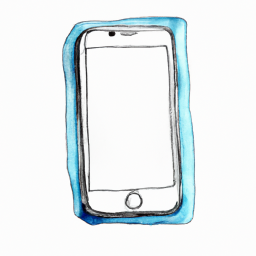
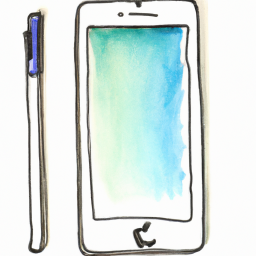
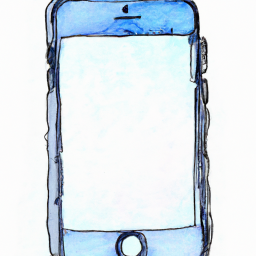
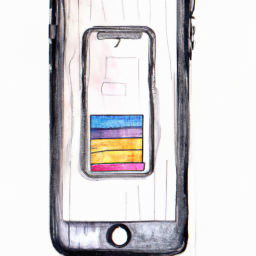
Terms of Service Privacy policy Email hints Contact us
Made with favorite in Cyprus