How to Install Maven on a Mac
Installing Maven on a Mac is easy and straightforward! This article will show you step-by-step how to get up and running with Maven quickly and easily.
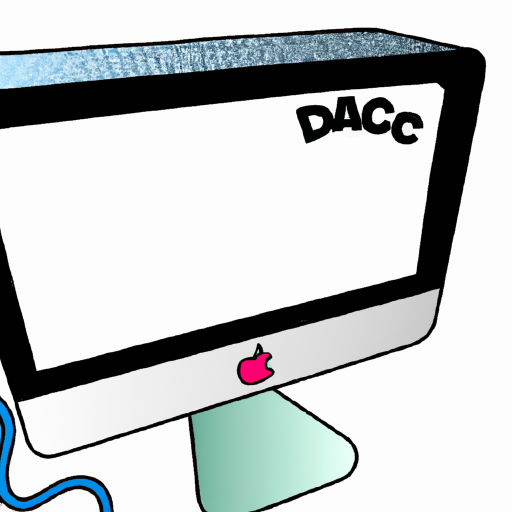
Maven is a powerful build automation tool used primarily for Java projects. Installing Maven on a Mac is a straightforward process that can be completed in a few simple steps.
Step 1: Download Maven
The Maven download page can be found at http://maven.apache.org/download.html. Make sure to select the correct version for your operating system. In this case, select the “Binary zip archive” for Mac OS X.
Once the download is complete, unzip the file and move it to the desired location. It is recommended to move the file to the “/usr/local/” directory. This will make it easier to find and access in the future.
Step 2: Set Environment Variables
Before Maven can be used, the environment variables must be set. This is done by editing the “.bash_profile” file. To do this, open the Terminal application and type the following command:
vi ~/.bash_profile
This will open the .bash_profile file in the vi editor. Add the following lines to the end of the file, replacing the “
export M2_HOME=
export PATH=${M2_HOME}/bin:${PATH}
Save the file and close the vi editor. To apply the changes, type the following command in the Terminal application:
source ~/.bash_profile
Step 3: Verify Installation
Now that the environment variables have been set, Maven can be used. To verify that the installation was successful, type the following command in the Terminal application:
mvn -version
This should display the version of Maven that was installed.
Step 4: Install Maven Plugins
Maven is highly extensible and can be used with a variety of plugins. To install a plugin, simply type the following command in the Terminal application, replacing “
mvn install:install-file -Dfile=
This will install the plugin and make it available for use with Maven.
Conclusion
Installing Maven on a Mac is a straightforward process that can be completed in a few simple steps. Once the environment variables have been set and the plugins have been installed, Maven can be used to automate the build process for Java projects.


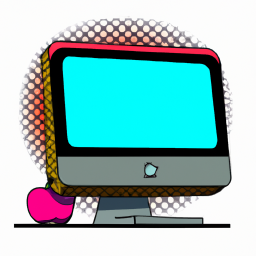
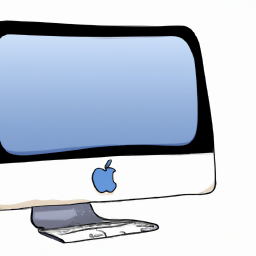
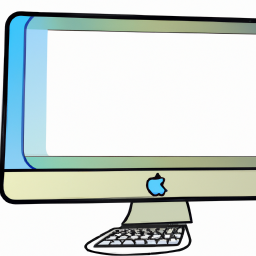
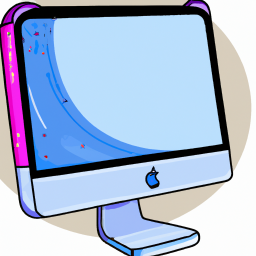


Terms of Service Privacy policy Email hints Contact us
Made with favorite in Cyprus