How to Disable Data on an iPhone
Having trouble managing your data usage? This article will show you how to quickly and easily turn off data on your iPhone, so you can stay in control of your data plan.
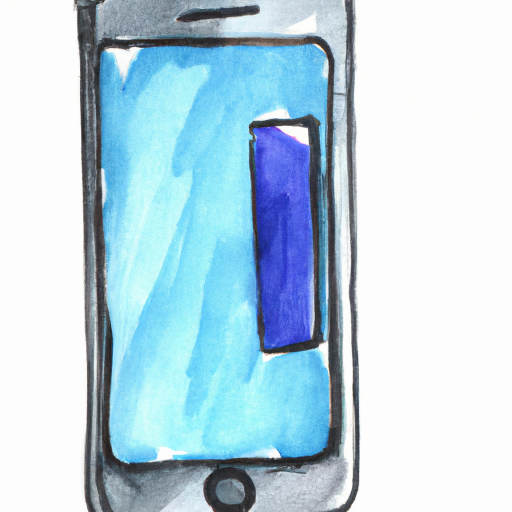
Disabling data on an iPhone can be a useful way to help conserve your monthly data limit and avoid overage charges. It can also be beneficial for those who want to avoid distractions from notifications, emails, and other internet-based services while still having the ability to make phone calls and send text messages. In this article, we will explain how to disable data on an iPhone and discuss the benefits of doing so.
Step 1: Open the Settings App
The first step to disabling data on an iPhone is to open the Settings app. This can be done by tapping on the Settings icon on the home screen of your device.
Step 2: Select Cellular
Once the Settings app has been opened, select the Cellular option from the menu. This will bring up a list of settings that can be adjusted, including the ability to enable or disable data.
Step 3: Toggle Off Cellular Data
Scroll down until you find the option to enable or disable Cellular Data. This will be located under the Cellular Data section at the bottom of the page. Simply tap the toggle switch to the off position in order to disable data on your iPhone.
Step 4: Confirm Your Selection
Once you have toggled off the Cellular Data switch, a pop-up window will appear asking you to confirm your selection. Tap the “Turn Off” option to confirm that you want to disable data on your device.
Step 5: Enjoy the Benefits of Disabling Data
Once you have disabled data on your iPhone, you will immediately begin to see the benefits. You will no longer be able to access the internet or use any services or apps that require a data connection, but you will still be able to make phone calls and send text messages. This will help conserve your monthly data limit and also help you avoid distractions from notifications, emails, and other internet-based services.
Disabling data on an iPhone can be a useful way to help conserve your monthly data limit and avoid overage charges. It can also be beneficial for those who want to avoid distractions from notifications, emails, and other internet-based services while still having the ability to make phone calls and send text messages. In this article, we have explained how to disable data on an iPhone and discussed the benefits of doing so. Following the five simple steps outlined above will help you successfully disable data on your iPhone and enjoy the benefits that come along with it.
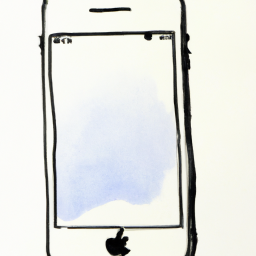

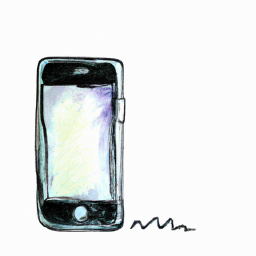
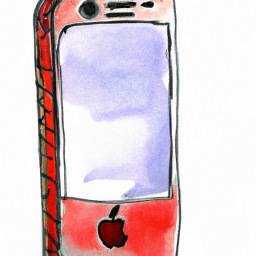


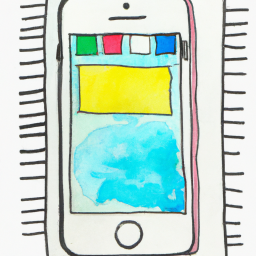

Terms of Service Privacy policy Email hints Contact us
Made with favorite in Cyprus