How to Send Large Videos from Your iPhone
Sending large videos from your iPhone doesn't have to be a hassle! Learn how to quickly and easily send large videos from your iPhone with this helpful guide.

Step 1: Compress Video
Sending large videos from your iPhone can be a daunting task. It can be difficult to send large files over email or text message, and the process can take a long time. Fortunately, there are a few ways you can compress the video and make it easier to send.
The first step is to compress the video file. To do this, you can use an app like Video Compressor (available for both iOS and Android). This app allows you to easily compress video files and reduce their size. Once you have compressed the video, you can then send it via email or text message.
Another option is to use a cloud storage service, such as Dropbox or Google Drive, to store your video files. This allows you to send large videos without having to compress them. However, you will need to make sure that you have enough storage space on your cloud service to accommodate the video file.
Step 2: Send the Video
Once you have compressed the video file, you can then send it from your iPhone. If you are sending the video via email, you will need to attach it to the email. To do this, open the Mail app and compose a new email. Then, tap the paperclip icon and select the video file from your photo library. You can then send the email as normal.
If you are sending the video via text message, open the Messages app and compose a new message. Then, tap the camera icon and select the video file from your photo library. You can then send the message as normal.
Step 3: Share the Link
If you are sending the video to someone who does not have access to your iPhone, you can also share a link to the video. To do this, open the Photos app and select the video file. Then, tap the share icon and select the option to send a link. You can then send the link to the recipient via email or text message.
Step 4: Use a File Transfer App
If you want to send the video to someone who does not have access to your iPhone, you can also use a file transfer app, such as SHAREit or Zapya. These apps allow you to easily transfer large files between devices. To do this, both you and the recipient will need to download the app and create an account. Then, you can select the video file and send it to the recipient.
Step 5: Use a Third-Party Service
If you want to send the video to someone who does not have access to your iPhone, you can also use a third-party service, such as WeTransfer or Send Anywhere. These services allow you to easily send large files over the internet. All you need to do is upload the video file to the service and then send the link to the recipient.
Conclusion
Sending large videos from your iPhone can be a challenging task. However, with the right tools and techniques, it can be done relatively quickly and easily. Compressing the video file, sending it via email or text message, sharing a link, using a file transfer app, or using a third-party service are all great ways to send large videos from your iPhone.




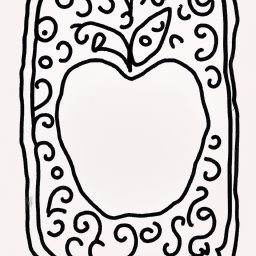
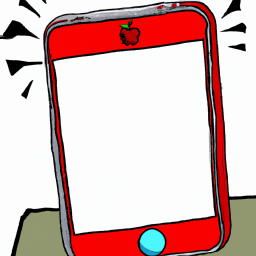
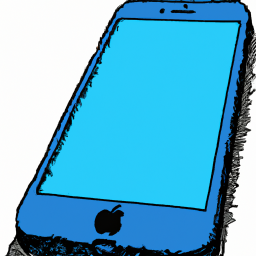

Terms of Service Privacy policy Email hints Contact us
Made with favorite in Cyprus