How to Tell if Your iPhone is Refurbished
Having trouble telling if your iPhone is refurbished? Don't worry, this article will help you figure it out with ease!

When you're in the market for a new iPhone, you may be considering purchasing a refurbished model. Refurbished iPhones are typically pre-owned devices that have been returned to the manufacturer for various reasons, repaired and then resold. While refurbished devices can be a great way to save money, you should make sure you know what you're getting before you purchase one. Here are some tips on how to tell if your iPhone is refurbished.
Check the Box
The first and most obvious way to tell whether or not your iPhone is refurbished is to check the box. A refurbished iPhone will generally come in a plain white box with no Apple logo or other markings. If the box is branded with Apple’s logo or has other markings, this is a good sign that your iPhone is not refurbished.
Check the Serial Number
The second way to tell if your iPhone is refurbished is to check the serial number. The serial number is usually located on the back of the device or on the SIM card tray. You can then use Apple’s online serial number checker to see if your device is a refurbished model.
Look for Physical Damage
Another way to tell if your iPhone is refurbished is to look for any physical damage on the device. Refurbished iPhones are typically returned to the manufacturer for reasons such as broken screens or other physical damage. If you see any signs of physical damage on your device, it is likely that it is a refurbished model.
Check the Battery Life
The battery life of your iPhone can also be a good indicator of whether or not it is refurbished. Refurbished iPhones typically have shorter battery life than brand new models, so if you find that your battery is not lasting as long as you expect it to, it could be a sign that your device is refurbished.
Check the Warranty
Finally, you can check the warranty to see if your iPhone is refurbished. Refurbished iPhones typically come with a limited warranty, which is usually shorter than the warranty of a brand new iPhone. If your device has a shorter warranty than expected, it is likely that it is a refurbished model.
Knowing whether or not your iPhone is refurbished can be an important part of your purchasing decision. By following these tips, you can easily tell if your iPhone is refurbished and make an informed decision about your purchase.


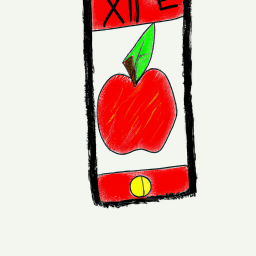
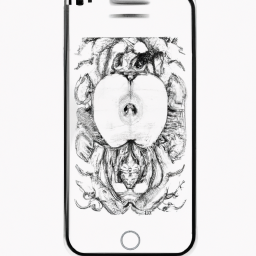


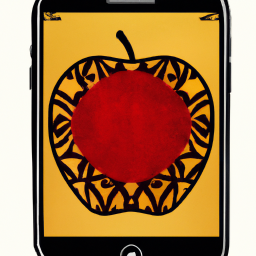

Terms of Service Privacy policy Email hints Contact us
Made with favorite in Cyprus