How to Compress a Video on a Mac Computer
Compressing a video on a Mac can be easy and fast! Check out this helpful article to learn how to do it quickly and efficiently.
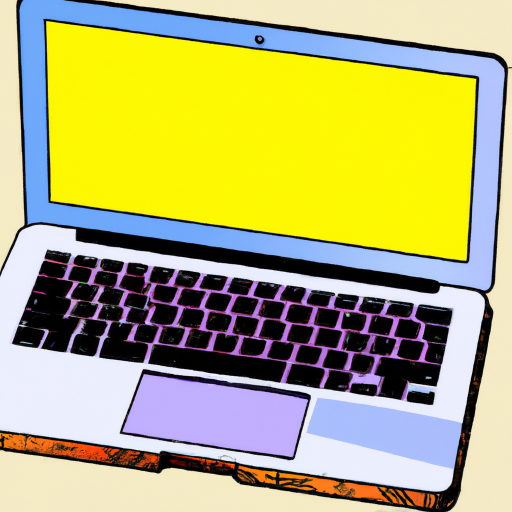
Compressing a video on a Mac computer is an easy way to save storage space and make it easier to share with others. Whether you’re reducing the size of a video you’ve created or a video someone else has sent you, the process is relatively simple and can be done without any special software.
Step 1: Open the Video in QuickTime
The first step to compressing a video on a Mac computer is to open the video in QuickTime. QuickTime is a media player application that comes pre-installed on all Mac computers. To open the video in QuickTime, simply double-click the file. If you’re trying to open a file from someone else’s computer, you may need to transfer the file to your computer first.
Step 2: Select “Export”
Once the video is open in QuickTime, select the “Export” option. This will bring up a dialog box that allows you to select the video’s file format and resolution.
Step 3: Choose a File Format
The most common file format for video files is MP4. This is a popular format for video sharing sites such as YouTube, Vimeo, and Facebook. You can also choose MOV, which is a more advanced video file format, or AVI, which is a less common but still popular format.
Step 4: Select the Video Resolution
The resolution of a video file is the number of pixels that make up the image. The higher the resolution, the better the quality of the video will be. However, higher resolutions also take up more storage space. For most videos, a resolution of 720p (1280 x 720) is more than enough. If the video is for viewing on a small screen such as a mobile device, you may want to choose a lower resolution such as 480p (854 x 480).
Step 5: Export the Video
Once you’ve selected the file format and resolution, click “Export” to save the video. Depending on the size of the video, this may take a few minutes. Once the export is complete, you’ll be able to view the video in its compressed form.
Compressing a video on a Mac computer is a simple process that can help you save storage space and make it easier to share videos with others. By following the steps outlined above, you can quickly and easily compress a video on a Mac computer.
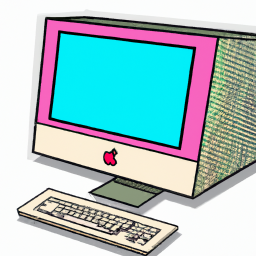

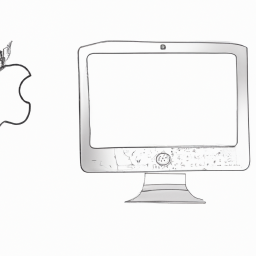





Terms of Service Privacy policy Email hints Contact us
Made with favorite in Cyprus