How to Disable Sticky Keys in Windows Operating Systems
Sticky Keys can be annoying, but don't worry! This article will show you how to quickly and easily disable them on Windows Operating Systems. You'll be back to normal in no time!
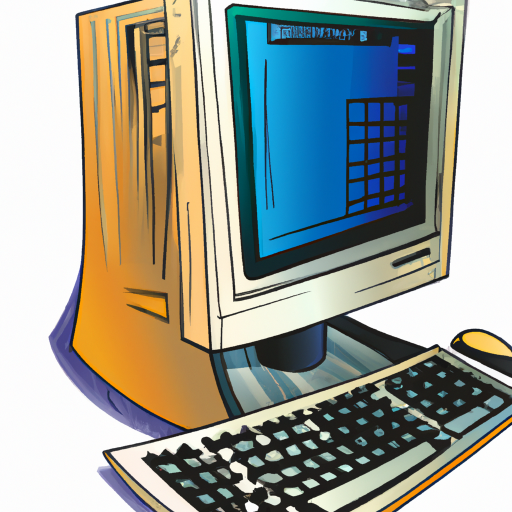
Sticky Keys is a feature in all versions of the Windows operating system that, when enabled, changes the way the keyboard works. When enabled, pressing the shift, ctrl, alt, and Windows keys will cause them to stay active until another key is pressed. This is useful for people with certain disabilities, as it allows them to press multiple keys at once. However, it can also be annoying if you accidentally enable it and don’t know how to turn it off. Luckily, disabling Sticky Keys in Windows is a relatively straightforward process.
Step 1: Check if Sticky Keys is Enabled
The first step in disabling Sticky Keys is to check if it is enabled. To do this, press and hold the shift key for a few seconds. If a dialog box appears, it means that Sticky Keys is enabled and you will need to disable it.
Step 2: Open the Control Panel
Once you’ve determined that Sticky Keys is enabled, you need to open the Control Panel. To open the Control Panel, click on the Start menu and then select Control Panel.
Step 3: Access the Ease of Access Center
Once the Control Panel is open, you need to access the Ease of Access Center. To do this, click on the “Ease of Access” link at the bottom of the window.
Step 4: Disable Sticky Keys
Once you’ve opened the Ease of Access Center, you need to disable Sticky Keys. To do this, click on the “Make the keyboard easier to use” link and then uncheck the “Turn on Sticky Keys” option.
Step 5: Save Changes
Once you’ve disabled Sticky Keys, you will need to save the changes. To save the changes, click on the “Apply” button and then the “OK” button.
Step 6: Check if Sticky Keys is Disabled
Once you’ve saved the changes, you need to check if Sticky Keys is disabled. To do this, press and hold the shift key for a few seconds. If no dialog box appears, it means that Sticky Keys is disabled and you’re all done.
Disabling Sticky Keys in Windows is a relatively straightforward process. By following the steps outlined above, you should be able to quickly and easily disable Sticky Keys in Windows.

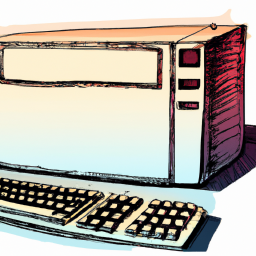
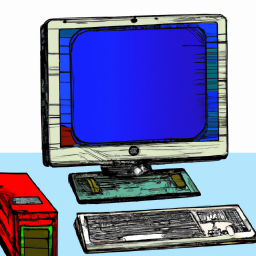
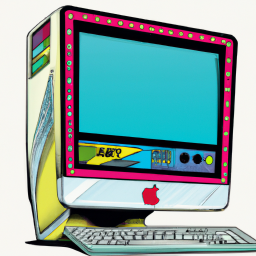

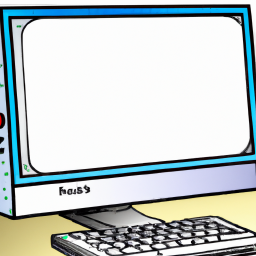


Terms of Service Privacy policy Email hints Contact us
Made with favorite in Cyprus