Email accounts
- Getting app password for AOL mail
- Getting app password for GMail/Gsuite
- Getting app password for Outlook and Hotmail
- Getting app password for Yahoo mail
- Enabling IMAP in AOL Mail
- Enabling IMAP in GMail/Gsuite
- Enabling IMAP in Yahoo Mail
- Enabling less-secure-apps setting in Gmail
- Adding another email address to Gmail
- How to access the Gmail archive
- How to forward Gmail emails to another Gmail
- How to recall an email in Gmail
- How to empty trash in Gmail
- Adding an email folder to Gmail
- Using email filters in Gmail
- Changing your Gmail background
- Marking emails as read in Gmail
- How to cc in Gmail emails
- How to add email to safe sender list Gmail
- 3 ways to attach an email in Gmail
- How to delete all unread emails in Gmail
- How to add an alias to Gmail
- How to add contacts to Gmail
- How to add a signature to Gmail
- How to change Gmail password
- How to blacklist Senders in Gmail
- How to change the name in Gmail
- How to change your Gmail address
- How to create a mailing list in Gmail
- How to delete a Gmail account
- How to encrypt an email in Gmail
- How to forward multiple emails in Gmail
- How to import contacts to Gmail
- Recovering deleted emails in Gmail
- How to select all emails in Gmail
- How to send a calendar invite in Gmail
- How to correctly sign out of Gmail
How to delete all unread emails in Gmail in a bundle
Nowadays, so many advertising messages come to email boxes that sometimes you want to delete them in a bundle.
- Type
is:unreadin the Gmail search box, this will open a list of unread messages. -
Press the
Searchbutton on the left (magnifying glass icon) or theEnterbutton on your keyboard.
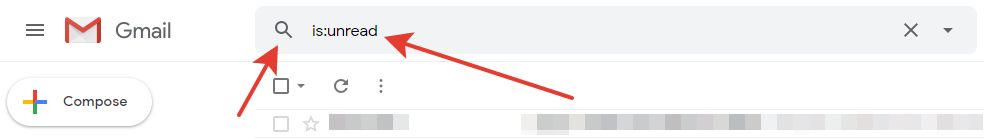
- Press the down arrow on the
Selectbutton. -
Press the
Allbutton. This will highlight all messages on the current page.
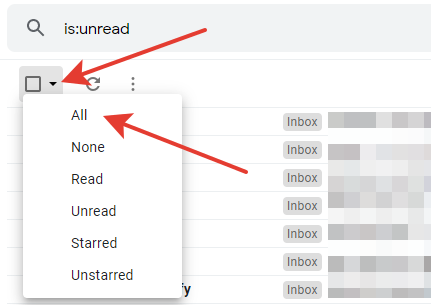
-
Once all the messages are highlighted, the
Select all conversations that match this searchbutton will appear above the list, press it. -
Press the
Deletebutton in the activity panel
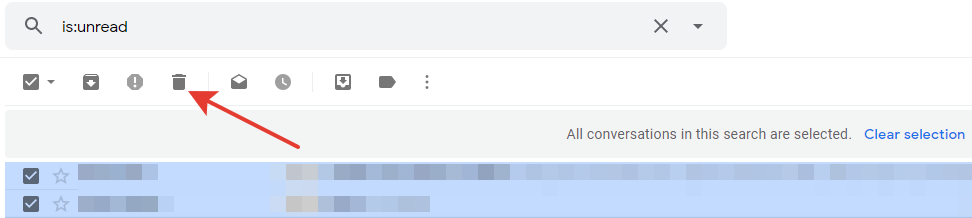
-
In the pop-up window, confirm the deletion by clicking the
OKbutton.
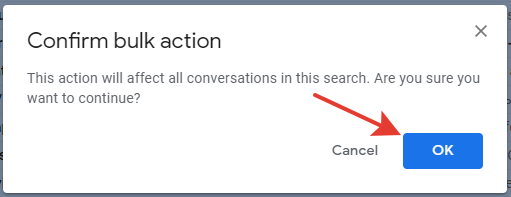
Here we go! You deleted all unread messages. In the same way, you can highlight all messages to mark them as read, not important, assign or remove a label, etc.
Once you have deleted a message, it will be moved to your shopping cart. They will be automatically deleted from your shopping cart after 30 days. But if you want to delete all messages from your Trash Bin right now:
Have questions? Contact us: [email protected]
Terms of Service Privacy policy Email hints Contact us
Made with favorite in Cyprus
