Email accounts
- Getting app password for AOL mail
- Getting app password for GMail/Gsuite
- Getting app password for Outlook and Hotmail
- Getting app password for Yahoo mail
- Enabling IMAP in AOL Mail
- Enabling IMAP in GMail/Gsuite
- Enabling IMAP in Yahoo Mail
- Enabling less-secure-apps setting in Gmail
- Adding another email address to Gmail
- How to access the Gmail archive
- How to forward Gmail emails to another Gmail
- How to recall an email in Gmail
- How to empty trash in Gmail
- Adding an email folder to Gmail
- Using email filters in Gmail
- Changing your Gmail background
- Marking emails as read in Gmail
- How to cc in Gmail emails
- How to add email to safe sender list Gmail
- 3 ways to attach an email in Gmail
- How to delete all unread emails in Gmail
- How to add an alias to Gmail
- How to add contacts to Gmail
- How to add a signature to Gmail
- How to change Gmail password
- How to blacklist Senders in Gmail
- How to change the name in Gmail
- How to change your Gmail address
- How to create a mailing list in Gmail
- How to delete a Gmail account
- How to encrypt an email in Gmail
- How to forward multiple emails in Gmail
- How to import contacts to Gmail
- Recovering deleted emails in Gmail
- How to select all emails in Gmail
- How to send a calendar invite in Gmail
- How to correctly sign out of Gmail
How to recall an email in Gmail after you pressed a ‘Send’ button
Yes, you can cancel email sending (even after pressing the ‘Send’ button).
Once you have sent an email, Gmail displays a message with an "Undo" button at the bottom left of the page.
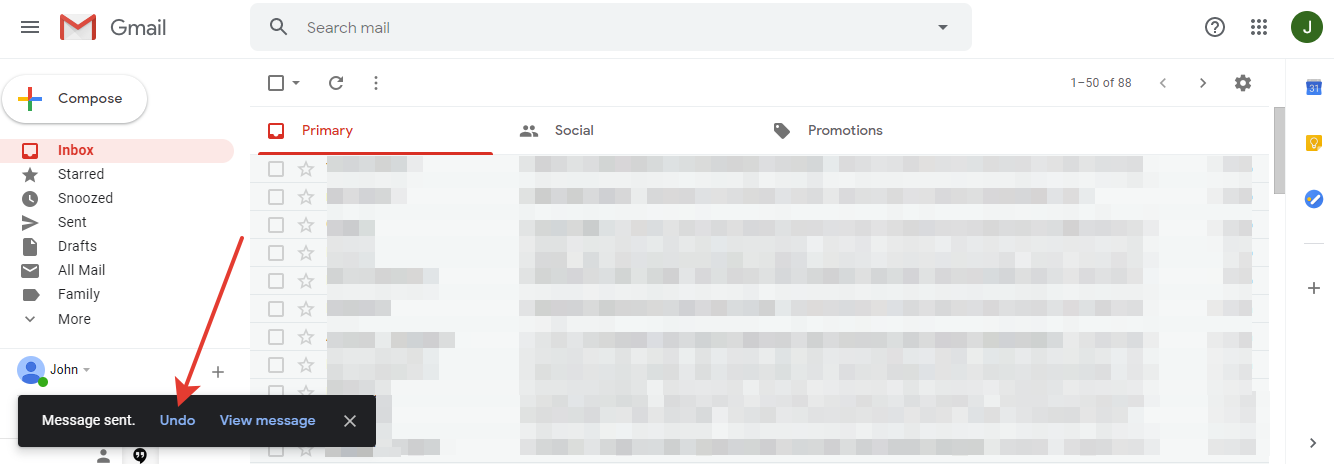 Click on the button cancels the sending, returning you to editing. The default time for the button to
display is 5 seconds. Than means that in 5 seconds the email will be sent and you will not be able to cancel it.
Click on the button cancels the sending, returning you to editing. The default time for the button to
display is 5 seconds. Than means that in 5 seconds the email will be sent and you will not be able to cancel it.
How to change the delay before sending
- Click the gear icon on the top right.
-
Click the
Settingsbutton.
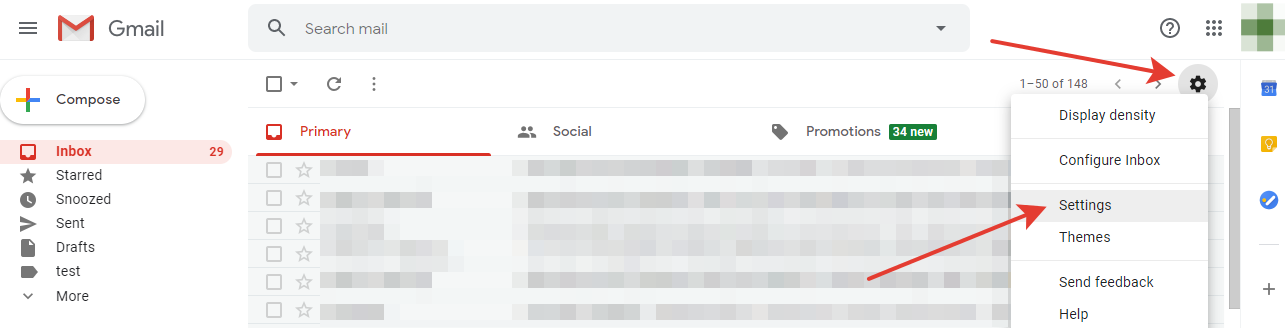
-
In the
Generaltab, scroll down toUndo Sendand set the desired delay time.

-
Click the
Save Changesbutton (at the bottom of the settings page).
No matter what delay you set, take your time to send your email. We recommend that you read the email carefully before sending it. This will prevent unwanted dispatches and reduce the number of times the "Undo" button is used.
Have questions? Contact us: [email protected]
Terms of Service Privacy policy Email hints Contact us
Made with favorite in Cyprus